Smush: Optimizing images on WordPress
Not all images are valid for use on a website or blog. It is necessary for them to meet a series of requirements to ensure they do not negatively impact server performance, load time, or visitor experience. It is important to remember that a website that loads quickly generally tends to achieve a higher number of conversions/purchases, after all, when browsing, we don't like to wait.
The first two tips for using optimal images are:
**1 - **Avoid using images that are larger than 100 KB.
**2 - **Use images with the necessary resolution for the section/module where they will be used. Uploading an image with a higher resolution than necessary implies greater weight and longer load time.
Even so, it may not always be possible to meet the previous points, sometimes forcing us to use third-party images with a certain configuration.
To ensure that we always have optimized images, we are going to use the plugin Smush Image Compression and Optimization, better known as Smush. This plugin has a free version and a premium (paid) version. If your page is going to have a considerable number of images, the premium version is interesting because it offers greater file compression, maintaining image quality.
Step 1. Install the plugin
To install the plugin we will access the WordPress admin area and navigate to Plugins > Add New. Here we will search for Smush and the plugin will appear. We click on Install Now and once installed, on Activate.
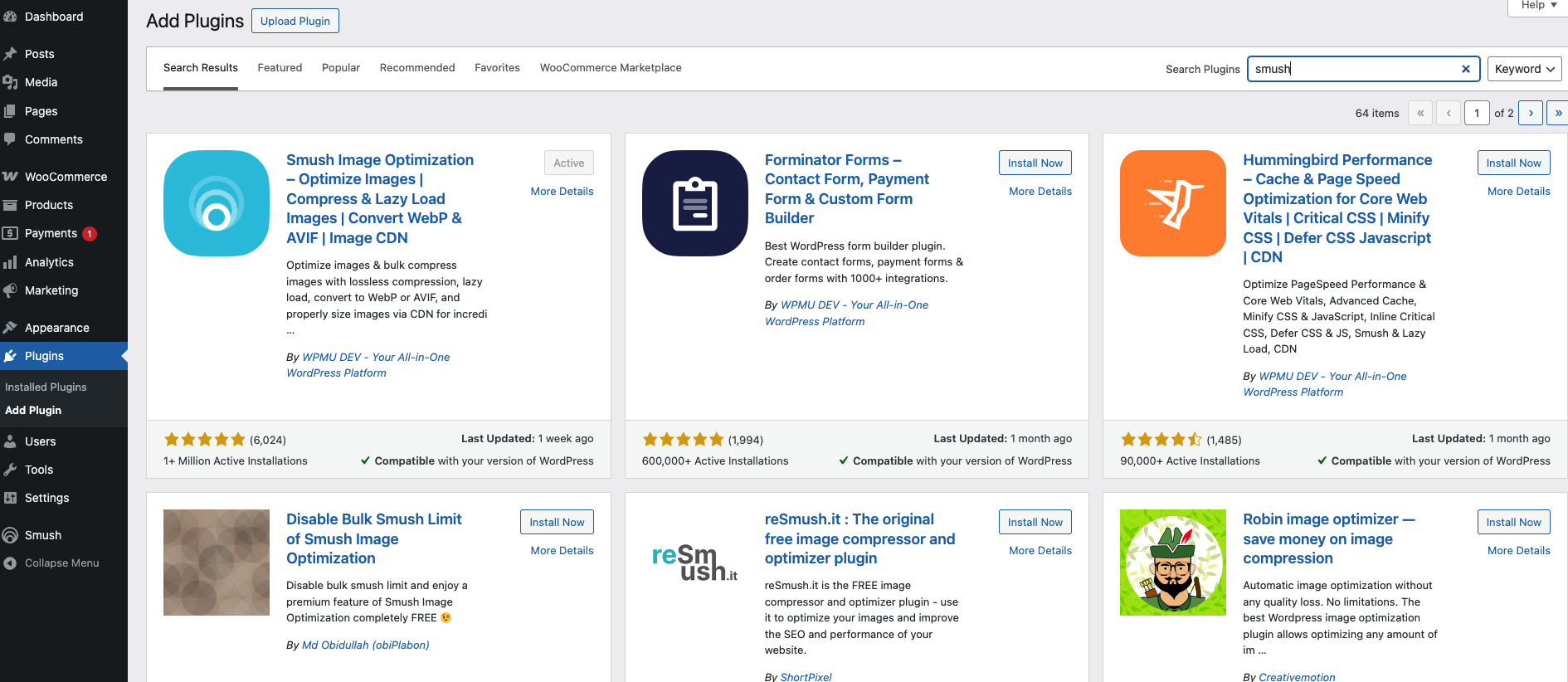
Step 2. Configure and use the plugin
Once the plugin is activated, the following window will appear. It is a very simple wizard, which, as a first step, will analyze the images we already have. We just need to click on START SCAN.
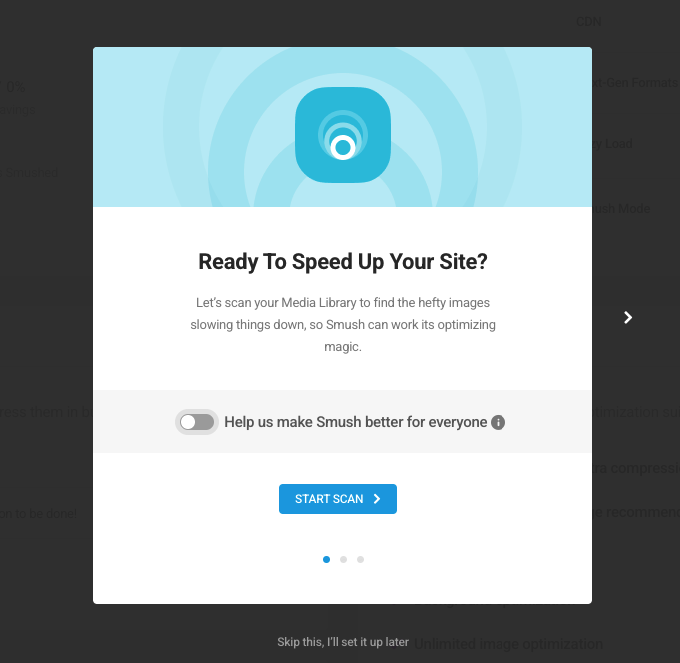
Next, it will indicate the images it can optimize and we will proceed to the next step.
In this step, it asks us to select the actions we want it to perform in bulk, that is, automatically. Our recommendation is to leave it at default, with everything activated.
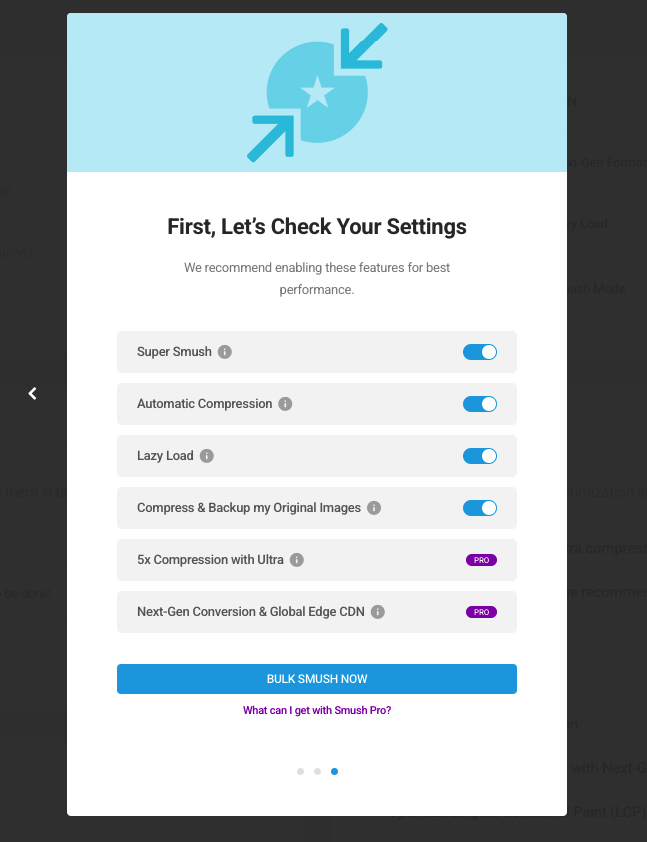
Finally, if we do not have a Smush account, we will need to create one (it is completely free), or if we have one, we need to log in.
And so, in this simple way, we will have Smush ready to work.