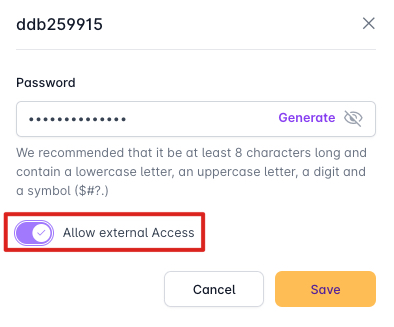How can I create a MySQL database?
To create a MySQL Database, you will need at least a Basic hosting plan. To create it, follow these steps:
Access your DonDominio user account. You can do this from the top right on our main page or directly from our login page.
Once inside your user account, access the domain hosting management panel by clicking on the “Hosting and Email” section in your client area and clicking on the name of the domain you wish to modify.
Once inside the hosting management panel, you must access the “Databases” section that you will see in the top menu. Finally, by clicking “Create database” you can register the MySQL database.
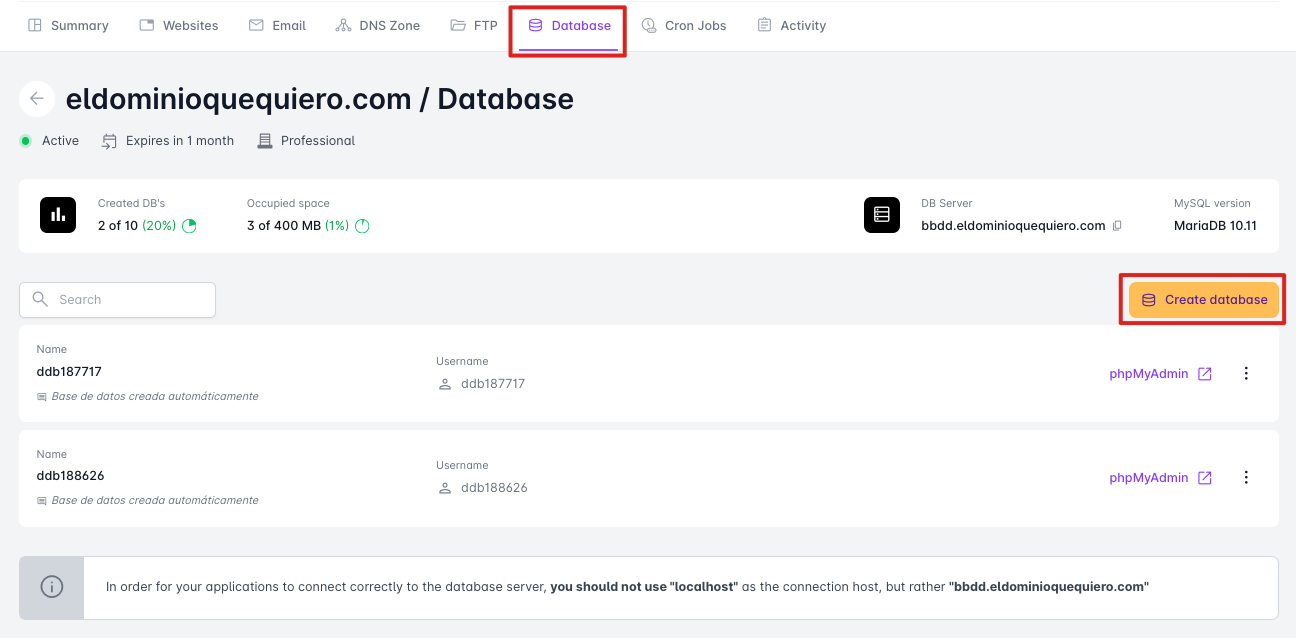
Once the database is created, it is possible to access externally from desktop applications if you check the “Allow external access” option when editing the database, with the “Edit” option on the three-dot button.